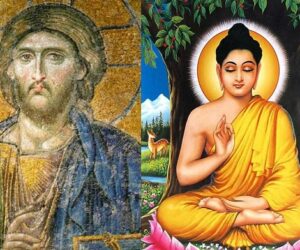Understanding how to manage who sees your Twitter activity can be tough because everything is pretty open to the public. You might want to keep your connections private for personal reasons or just want a simpler, cleaner profile. Either way, it’s important to know what options you have to control who sees your followers. Here, I’ll share some easy ways to keep your Twitter privacy tight.

Why Hide Your Followers?
You might have several reasons for wanting to keep your follower list hidden on Twitter:
- Privacy: You may want to keep your social interactions private to avoid unwanted attention.
- Security: Hiding your followers can stop competitors from seeing and interacting with your network, which helps protect your connections.
- Professionalism: A tidy profile looks more professional, which is great if you’re using Twitter for work or networking.
- Control: Managing who sees your followers helps you control your online presence and avoid being linked to controversial or unwanted profiles.
What Twitter Allows
It’s important to understand that Twitter does not allow users to completely hide their followers or the accounts they are following. However, you have a range of strategies at your disposal to effectively manage and control the visibility of your followers and following lists on your profile, ensuring some level of privacy. While focusing on privacy, if you’re also looking to responsibly increase your follower count, click here to let View4You help you. In that way, you ensure that your growth in followers does not compromise your privacy settings.
Other Strategies to Hide Your Followers
1. Set Your Account to Private
Twitter lets you share your thoughts and connect with a diverse audience. To keep your interactions confidential, particularly who you follow and who follows you, consider making your account private. This setting ensures that only followers you approve can view your tweets and follower list, helping you maintain your privacy.
To activate private mode on your Twitter account, follow these instructions:
- Click on “Settings and Privacy” found on the left side of the Twitter homepage.
- Select “Privacy and Safety.”
- In the “Tweet privacy” section, tick the “Protect your Tweets” checkbox. This will make your tweets visible only to your approved followers, and you’ll get requests from others who want to follow you. Same as we do with Tiktok or Instagram followers.
- Press “Save Changes” at the bottom of the page.
With these steps, you’ll have full control over who can view your tweets.
2. Utilize Twitter Lists
Twitter Lists are a neat feature that lets you monitor specific groups without overloading your main feed. Whether it’s staying updated with news or keeping tabs on different groups like friends or colleagues, Lists make it easy to segment your feeds based on your interests.
If you prefer to follow certain people without openly adding them, here’s how to set up a private list:
- Navigate to your profile and select the “Lists” tab.
- Choose “Create new list,” set it to “Private,” give it a name and a description, then click “Save.”
- To add someone to your list, go to their profile, select “Add or remove from lists,” pick your new list, and confirm by clicking “Save.”
This list will now contain tweets from the selected individuals, but only you can view it when you’re signed in.
This method allows you to discreetly manage your interactions on Twitter without the need to unfollow others openly.
Be Careful About Your Digital Footprint
Remember, what you put on the internet stays there. Even with protected tweets, be careful about what you share. Followers can still take screenshots or share your tweets, which might make your private info public.
Tips for Maintaining Privacy Over Time on Twitter
To keep your Twitter privacy intact, you need to consistently monitor and tweak your settings due to the platform’s frequent updates to its policies and features. Make sure to periodically revisit your privacy preferences to keep them current.
Kick off this process by setting reminders to check your privacy settings every few months or right after Twitter announces any updates. This proactive habit ensures you’re always aware of new privacy features or modifications that might expose your content and personal details.
Furthermore, you might want to start following technology blogs, subscribe to Twitter’s official blog, or participate in forums that focus on social media changes. These sources are great for getting timely updates that could influence your privacy settings. By keeping well-informed, you can quickly adjust your settings to secure a privacy level you’re comfortable with, keeping your personal information and tweets just as private as you want.
FAQs
Can I completely hide my followers on Twitter?
Unfortunately, Twitter doesn’t let you completely hide your followers or who you follow. The best way to manage who sees this info is by making your account private, which keeps your information limited to your followers.
How do I protect my tweets?
Go to “Privacy and safety” in your settings and enable “Protect your Tweets.” This makes sure only your followers can see your tweets.
What does blocking and unblocking a follower do?
This method lets you remove someone from your followers discreetly. It’s handy for managing your followers quietly without causing any issues.
You can make a private list and add certain people to it. This way, only those you’ve added can see what you tweet to this list.
Can people who don’t follow me see my protected tweets?
No, only the people you’ve allowed to follow you can see your protected tweets. But keep in mind, there’s always a risk they could share what you post more widely.